Welcome to My Teaching Library’s Affiliate Guide
Share about our products and memberships and as an affiliate earn with every sale!
Affiliates earn 25% of Lifetime membership sales and
20% of all product and Annual membership sales!
Affiliate commission examples:
$68.75 from every All-Access Lifetime Membership
$12.00 from every All-Access Annual Membership
…and if your links do not generate a membership sale, you still earn 20% off every individual product sold using your affiliate link!
Here are a few examples of what you can earn through individual product sales:
$8.oo from every 1st Grade Math Mega-Bundle
$7.50 from every Daily Writing Prompt Journal – ONE YEAR BUNDLE
$7.50 from every State Bird Notebooking Mega BUNDLE
$7.00 from every Geography Notebooking | South American Bundle
Share and share often and your earning potential is unlimited!!
(Payouts to affiliates will occur once a $10.00 minimum payout has been reached.)
Click here and apply today to be an Affiliate!
Active Affiliate Information:
You’ll find everything you need, your affiliate link, a way to make custom page links, statistics, graphs, visits, payouts and more on your affiliate page.
Your affiliate page is always located here: https://myteachinglibrary.com/affiliate-area/
(or) simply scroll to the bottom of the home page (see video below):
Sharing Links and Managing your Account:
Have a blog or website? SHARE OFTEN!
Every time you share a referral link on your blog or website, your audience has the opportunity to click your link!
Suggestions:
- – Share your referral link on a section of your blog or website that is always visible! This typically would be your general referral URL to our site or a customer link to our ALL-ACCESS page.
- – Share within your articles links to specific products that correspond to the topic(s) that you are writing about. Use our custom link generator or simply add ?ref=(YOUR AFFILATE ID) to any link and share!
- – Grab product images from the site (right click and save image as) and add images to your articles along with your referral urls.
The FTC requires an affiliate or paid disclosure message on your blog/website and/or within your articles that is clearly visible to your readers making them aware that you may receive compensation for purchase made through links. Your affiliate disclosure should always come before any affiliate links, so users are aware of your affiliate partnerships before they click on the link.
Examples:
“This blog is reader-supported. When you buy through links on our site, we may earn an affiliate commission.”
“This site contains affiliate links to products. We may receive a commission for purchases made through these links.”
JOIN GROUPS and SHARE OFTEN!
You can always share on your own fb timeline but if you truly want to maximize your potential sales join homeschooling and teaching groups. The larger your audience base, the more exposure your referral links will have!
Tips to always follow on fb groups:
- – Always read and follow group rules. Some groups allow any posts, affiliate or not. Some allow referral links only in ‘comments’ when they directly answer a question that is asked. Always follow the rules.
- – Add a hashtag (Any of these are fine: #Ad, #CommissionEarned #Affiliate)
- – Posting on a non-restricted group:
If a group does not restrict links, we suggest that you share once a day as a main post. If you do not have time, try to post to these groups no less than once a week if you can. Remember, the more you share, your potential to make affiliate commissions increases.
* If you post daily, make one of your posts during the week about all-access (because you’ll earn the most) and make your other posts throughout the week promoting a different product each day!
* You can also read through posts and if a question or there is a request for suggestions, share!
* For each your posts, be sure to give a little promotional sentence or two and then share your referral link.
Here are some group suggestions.
(At the time of this posting, these groups have no rules against affiliate links. Please make us aware if you find anything as changed.)
–
–
–
–
– - – Posting on a restricted group:
If a group restrict links (product promotion / affiliate links) in main posts, most will allow you to answer questions with suggestions. (Again, always read and follow each group’s rules.)
* Read through comments as often as you can and you’ll find a lot of opportunities to share your referral links to answer their request for suggestions. Just always remember to share accordingly to what is being asked.
* The all-access membership has been very successfully promoted through fb groups when others are asking for curriculum advice.
* You can also share (through a custom link) our skills and concepts pages for those asking about specific grades.
When you share any link, once someone follows that link, you have a cookie that will give you credit for any purchase on the site.
Here is a good article to give you further guidance as to posting affiliate links on FB.
JOIN Boards and SHARE OFTEN!
Tips
- – You can always share on your own Pinterest board but you can join other boards and share often! Pins are forever!!
Looking for board suggestions to join:
– Ultimate Homeschool
– Kids and Family
– Great Homeschooling Ideas
(There are many more, so just browse, join and share) - Be sure to create your custom links or add ?ref+(YOUR AFFILIATE ID) to the end of each link when you share.
- Always add a hashtag (Example: #Ad, #CommissionEarned #Affiliate)
If you use these or other video platforms, be sure not to neglect using them! It can be as simple as creating a video with your phone of a product and sharing with your referral link(s)! If your video includes audio and or text, always let your audience know that the products/membership links you share are affiliate links.
If you use other social media platforms such as Twitter, Threads, Instagram, Linked-in, or any other(s), be sure not to neglect using them as well! As with all other social media platforms, always let your audience know that you are sharing an affiliate link. Example hashtags that you can use to do this include #Ad, #Affiliate #CommissionEarned
Remember, the more you share, the greater potential for referral income!!
Want to know when you’ve had a successful referral?
Go to your affiliate account page and under settings, check the box that says, “Enable New Referral Notifications”
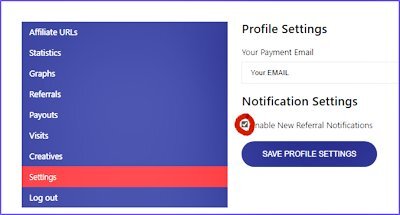
Once a month you will receive an affiliate email. If you do not, be sure to whitelist our email: admin@myteachinglibrary.com
Also, you can visit your affiliate page at any time to view your statistics, referrals, visits and payouts!


